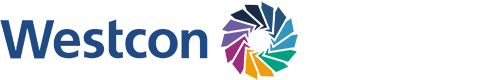As a team that already embraces flexible and remote working, we have spent a lot of time learning the best ways to make working from home productive and healthy. Bart Scheffer, EMEA Vendor Marketing Manager, shares his top tech and productivity tips for better home working.
1. Set up your workspace
If you don’t have a home office, don’t worry. You can still work from home productively. That said, it’s important to have a dedicated space where you can mentally prepare for ‘work mode’ – whether it’s the spare room, a desk in a corner of the living room, or a laptop at the end of the kitchen table.
Don’t set up where you can easily be disturbed – whether it’s the family, dog or TV. Make sure you have a good internet connection and power to charge your laptop, so it doesn’t run out of charge mid meeting.
2. Use the latest collaboration tools
Make sure you have the latest collaboration software on your devices. 84% of companies have two or more video conferencing solutions, so be prepared to use multiple tools. Many vendors have announced free extended trials or licences for their products, including Microsoft, Avaya and Cisco.
Make sure you have the latest software updates so you can start your meetings quickly. The latest tools go beyond calling – think file sharing, simultaneous editing and instant messaging. This brings faster decision making, as teams can review, discuss and consider multiple aspects at the same time, resulting in more interactive and productive virtual meetings.
3. Use proper audio
Finding the right audio solution is key, so you have the best sound wherever you are. You might think that your laptop has a good speaker and microphone, but the sounds can be hollow and the microphone will pick up every background noise.
Whether you’re working from a busy café or at home in a room full of children or pets, there’s a constant stream of distractions that can prevent you from fully focusing on your meeting.
Use a headset with Active Noise Cancelling (ANC) technology, so you can focus and immerse yourself in a meeting. Good quality headsets will also make sure your voice is heard clearly, so you come across loud and clear.
4. Keep it visual
Video is key to more immersive and engaging collaboration with colleagues or partners. As much as 80% of communication consists of non-verbal and visual cues, such as body language and facial expressions, so don’t compromise on video quality in virtual meetings.
Remember to check what’s behind you. Dirty cups or plates? Laundry? Remove as much as possible, but if it does get a little messy throughout the day, tools like Microsoft Teams and Webex Teams has background blur so teammates don’t get distracted. Avoid sitting in front of a window too – even on an overcast day, you’ll be silhouetted against the light.
5. Make a day schedule
Working at home saves time by eliminating travel to your work. Use this time wisely to spend with customers or to plan your day. It’s easy to get distracted working from home, and without the usual workday routine – a walk to grab lunch, or a commute – staying focussed and unplugging can be a challenge.
Make a schedule of tasks and regular breaks. A 15-minute break every 75 to 90 minutes will keep you fresh throughout the day. Make time for meals, drink plenty of water, and remind yourself to mentally ‘clock out’ from remote work at the end of the day. This won’t just keep you healthy, it will also help you be more productive in the long run.
Westcon works with some of the world’s leading collaboration technology vendors. Find out more about Poly’s solutions, or email us to discover the full portfolio.