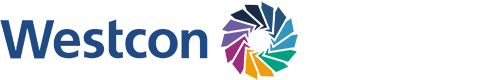Opportunist crooks are already exploiting coronavirus in phishing attacks, malware, ransomware and more. Dwight Pitter, Westcon-Comstor CIO, explains why setting up a secure home network and safeguarding against targeted attacks is essential when working from home.
Sadly, cyber criminals love a crisis, and they’re increasingly trying to exploit social distancing and remote working for their own gain during the coronavirus outbreak.
Many workers haven’t worked from home before or understand the security implications, especially if they’re accessing the network via personal home devices rather than their business devices.
Most home networks or devices are not secure. It is estimated that most home networks have over 20 connected devices when you consider phones, laptops, thermostats, cameras, doorbells, Wi-Fi access points, modems, TVs, etc. Many of these are neither secure nor updated regularly.
Once a hacker gets access to an unprotected home network, they’re pretty much free to do what they want. Malware, data and identity theft, and botnets are just a few of the possible ways a hacker can exploit a vulnerable home network.
Setting up a secure home network and defending against targeted phishing attacks is essential for remote workers. Here are 10 tips to keep devices and data secure.
- Device distancing: if possible, don’t mix work and leisure on the same device, and only download approved apps on your work device
- Protect your devices: keep anti-virus software up to date, and update systems and apps
- Protect your information: implement multi-factor authentication (Office365, Google, Yahoo, etc)
- Use a secure connection: if your business uses a VPN to provide secure access to your work network, make sure you use it
- Set strong passwords: it’s more important than ever to ensure that all devices and accounts are protected with unique, strong passwords
- Secure Wi-Fi and router: change your router password from the default setting, make sure firmware updates are installed and select a secure Wi-Fi encryption version (WPA2 + AES)
- Don’t get hooked: watch out for a surge in emails from cybercriminals pitching COVID-19 health information and fake cures
- Check your settings: some collaboration tools can access details about your devices, your data and your video and audio conversations
- Stop gate-crashers: Zoom-bombing is a thing – stop trolls gate-crashing your meetings by only sharing links with those who are invited
- Back it up: have a back-up process and remember to do it – all important files should be backed up regularly, and important corporate files should be backed up on a corporate-approved cloud service, such as OneDrive
See our infographic showing these ten tips.
We’re here to help
The COVID-19 crisis is likely to be with us for a while. Organisations are being forced to make tough decisions, and moving their teams from the office to the home is one of them. There are risks involved, but the security of networks, devices and data shouldn’t be among them.
If you or your customers need advice or guidance on how to secure remote workers, we’re here to help. We’re committed to ensuring all users have access to the technology and expertise needed to work safely and securely, wherever they may be.